Have you ever encountered the frustrating message “You are currently editing the page that shows your latest posts?” while trying to edit your WordPress blog page? If so, you’re not alone. Many WordPress users have experienced this issue, which can be perplexing and hinder your ability to make necessary edits to your blog page.
In this blog post, we’ll delve into the causes of this problem and provide actionable solutions to help you get back to editing your blog page seamlessly.
Understanding the Issue
The message “You are currently editing the page that shows your latest posts” typically appears when you attempt to edit a page in WordPress, but the page you’re trying to edit is set as the “Posts page” in your site’s settings. This setting is common for blog pages where the latest posts are displayed dynamically.
Let’s Fix this issue
Step 1:
Login to WordPress Dashboard. Click Settings > Reading > Change Posts Page > And unselect the posts page.
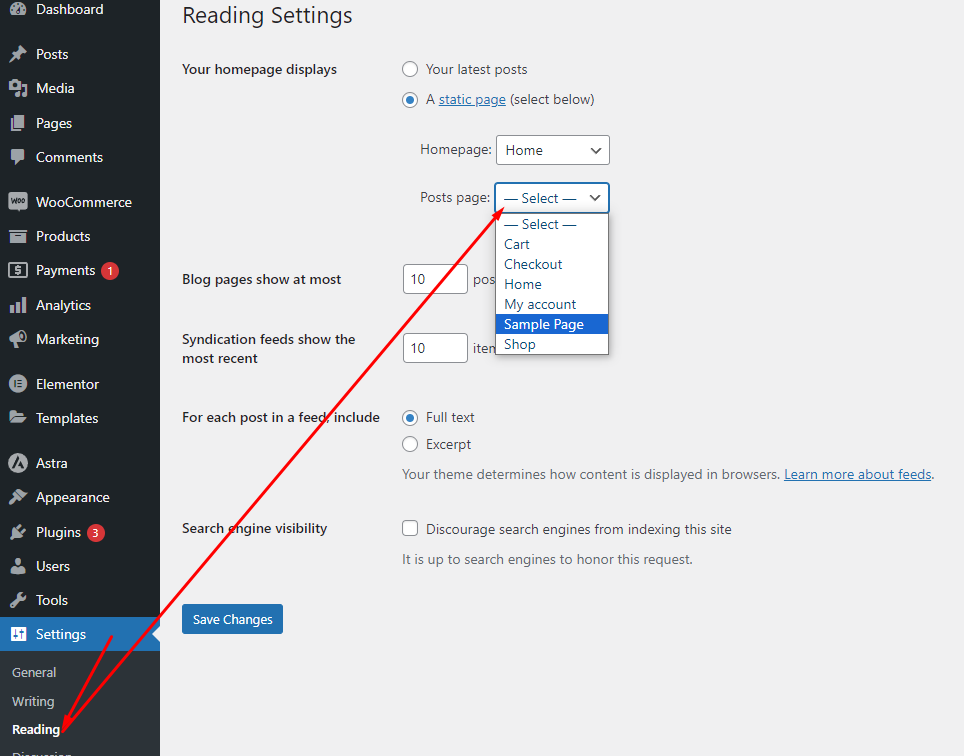
Now go to pages and edit your Blog Page. After your Design is Complete, Again change the Posts page. This time select the post page that you edit.
Watch this Video For a better understanding.
If this tutorial helps you, follow Arifcodes to Learn More About WordPress & Woocomerce. If this Article helps you, Please Write a Comment Below. it will inspire me a lot to make more tutorials for you.

