Absolutely! Integrating the Stripe payment gateway into a WooCommerce store can significantly enhance the checkout experience for customers. It’s a fantastic way to offer secure and convenient online payments. Let’s dive into the step-by-step process of connecting Stripe with WooCommerce:
Why Choose Stripe for WooCommerce?
Before we embark on the integration process, let’s understand why Stripe stands out as an excellent payment gateway for WooCommerce:
- Security: Stripe adheres to stringent security standards, ensuring that sensitive payment information is handled safely.
- User-Friendly: Its intuitive interface simplifies the checkout process, reducing cart abandonment rates.
- Global Reach: Stripe supports numerous currencies and payment methods, catering to a diverse customer base.
- Developer-Friendly: It offers robust APIs and documentation, making integration seamless for developers.
Step-by-Step Integration Guide:
Step:1 – Plugin Installation
Click Add New Plugin > Install “Payment Plugins for Stripe WooCommerce“ and Activate it.
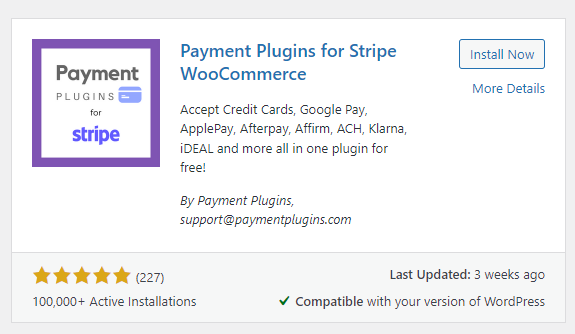
Step: 2 – Plugin Configuration
Hover Over on Woocommerce > Click Settings > Payments > Enable Credit Cards (Stripe)
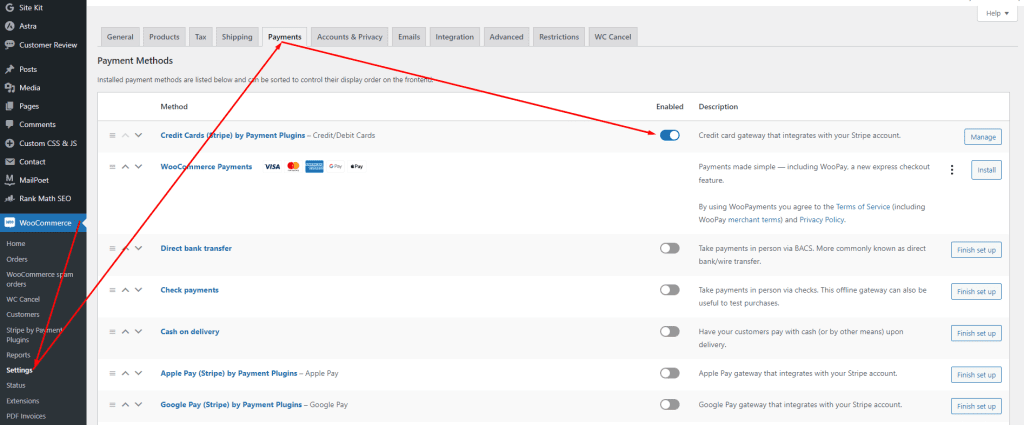
Now Click the “Credit Cards (Stripe)” > MANAGE Button.

After clicking the Manage Button > Make sure it’s Enable

After Enabled, “Save Change” click 1st Tab > API Settings > Select Live Mode > Save Change

After Selecting ” Live Mode” > Connect Stripe Account – CLICK TO CONNECT > And Login to your Stripe account > Then Click at the bottom “Save Change Button.

Congratulations You have Connected the Stripe payment gateway plugin on your WordPress Woocommerce website. Setting Up Stripe Payment Gateway with WooCommerce. Dive into this Tutorial and explore More on WordPress at Arifcodes.com!



‘Быстрый ремонт автомобилей для нервных водителей
Сто ремонт машин [url=http://www.tokyogarage.ru/]http://www.tokyogarage.ru/[/url].
where to get viagra online