As an online retailer using WooCommerce, it’s crucial to provide your customers with accurate information about product availability. Displaying stock availability directly on your shop page can help manage customer expectations, reduce inquiries, and improve the overall shopping experience. In this article, we’ll explore simple steps to display stock availability in your WooCommerce shop page.
Display Stock Availability
Step 1:
Enable Stock Management in WooCommerce Before you can display stock availability, ensure that stock management is enabled in your WooCommerce settings. To do this, navigate to WooCommerce > Settings > Products > Inventory. Check the box labeled “Enable stock management” and save your changes.
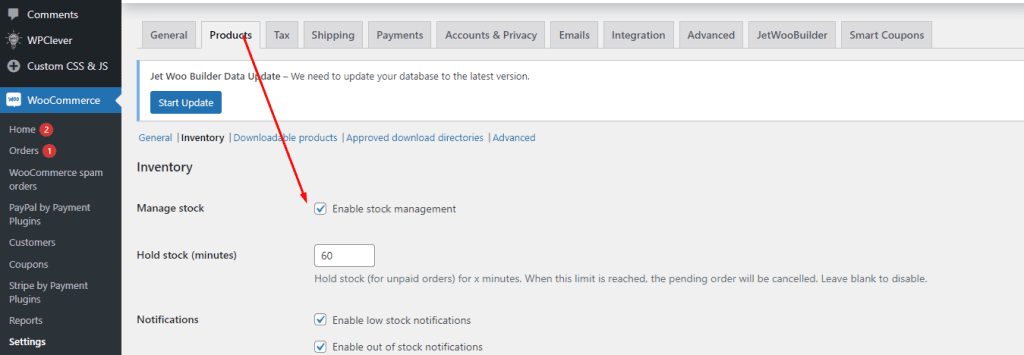
Step 2:
Install the “Code Snippets Plugin ” on your WordPress Dashboard.
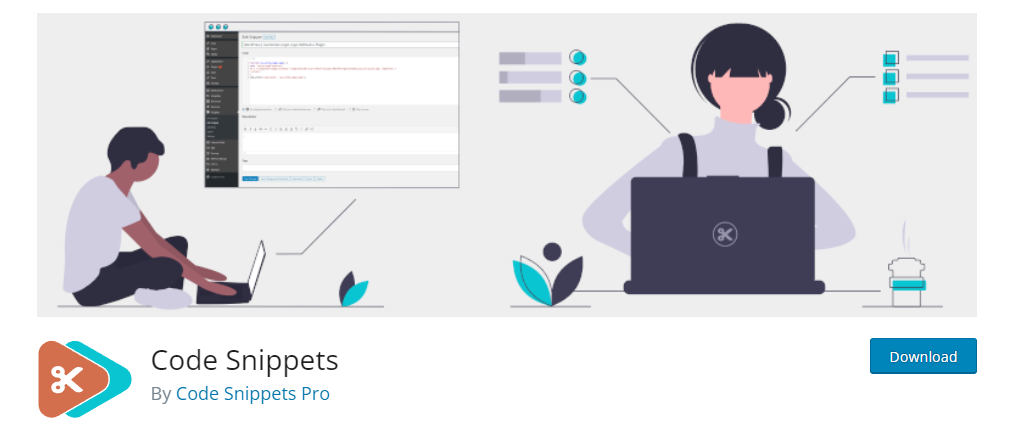
Step 3:
Add a new Snippet and Copy the Following Code Below. Then Save the Change Snippet. Watch the Video For a better understanding
add_action( 'woocommerce_after_shop_loop_item', 'wtwh_show_stock_shop', 10 );
function wtwh_show_stock_shop() {
global $product;
echo wc_get_stock_html( $product );
}
Congratulations, the Stock Availability will show on your shop page now. Follow Arifcodes to Learn More About WordPress & Woocomerce. If this Article helps you, Please Write a Comment Below. it will inspire me a lot to make more tutorials for you.

